Corporate Headquarters
475 Metro place South, Suite 120, Dublin, OH 43017, USA,
Direct: +1 614-707-5225
Global Technology Center
SKCL Infinite Towers, A21 & A22, Thiru-vi-ka Ind. Estate, Guindy, Chennai-600032, India,
Direct: +91 (44)-2250-1363
XR Design Studio.AI
Description
XR Design Studio, a core element of the XR Guru ecosystem, is a no-code, Gen AI-powered platform that accelerates the creation and distribution of virtual reality content. Built for ease of use, it enables users to quickly design custom XR experiences tailored to their organization's needs without coding skills. With Gen AI integration, users can produce immersive content—including single topics, full lessons for hard and soft skills, virtual tours, and onboarding experiences—much faster than before.
Subscription price starts at $2499.99 / year
Key Benefits
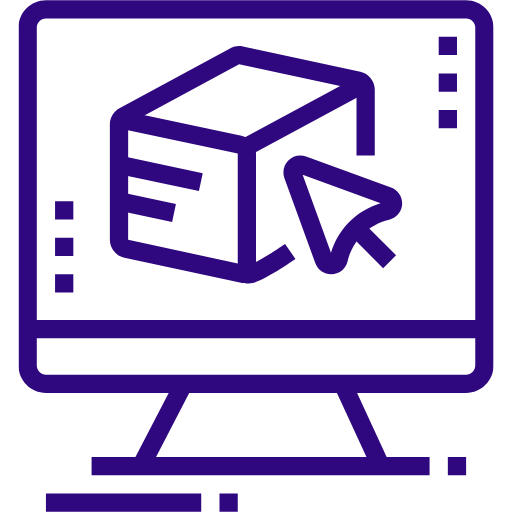
Faster Content Creation with AI
Create XR lessons and immersive content much faster, saving valuable time.
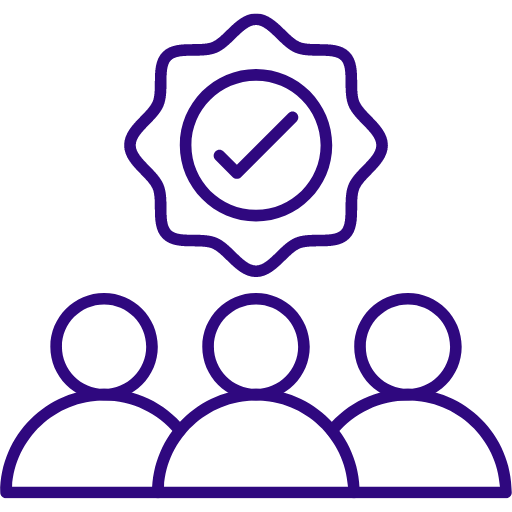
User-Friendly, No-Code Platform
Designed for everyone, so you don’t need any coding skills to create VR experiences.
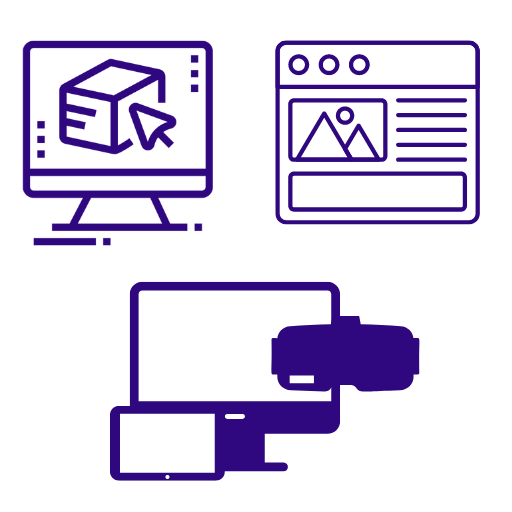
AI Generated Virtual Environments
Our AI companion helps you easily create realistic virtual spaces with your simple prompts.
Features

No Coding Required
Our beginner-friendly platform allows anyone to create XR content.

Content Library
Access an expansive library of 3D models, or import your own

Lesson Builder with AI
Quickly generate dynamic stories or lessons based on user prompts
Interactive 3D Elements
Visualize and interact with complex 3D models and animations

Marketplace
Publish your custom XR content and monetize using the XR Guru Marketplace

360 Content
Import 360 stereoscopic and monoscopic videos, add navigation hotspots, images, and graphics

Device Agnostic
Device management and multi-device support for AR and VR

Administrator Portal
Distribute content modules to students or team members and track progress

How To Get Started
Create An Account
Register for an XR Guru account that will sync to devices with the installed XR Guru app
Download Design Studio
Download the XR Guru Design Studio to create 3D content
Create Content
Start designing our own customized XR experiences
Publish & Distribute
Download the XR Guru Design Studio to create 3d content
Frequently Asked Questions
What is XR Design Studio?
XR Design Studio is XR Guru’s no-code authoring tool that allows users to create immersive XR (Extended Reality) content. Designed for educators, trainers, and creators, it simplifies the creation of VR and AR learning experiences without requiring programming skills.
Who can use XR Design Studio?
XR Design Studio is suitable for educators, corporate trainers, instructional designers, and XR enthusiasts who want to create engaging and interactive content for training or learning purposes.
What are the key features of XR Design Studio?
XR Design Studio offers features like a drag-and-drop interface, pre-built templates, multimedia integration, and compatibility with 3D assets. Users can create and publish XR content across platforms like Meta Quest and mobile devices.
Do I need programming skills to use XR Design Studio?
No! XR Design Studio is a no-code platform designed for ease of use. It empowers users to focus on content creation without worrying about coding or technical complexities.
What industries can benefit from XR Design Studio?
Industries like education, healthcare, corporate training, and manufacturing can benefit from XR Design Studio. It supports use cases like virtual classrooms, medical training simulations, employee onboarding, and safety training.
Can I create content for both AR and VR using XR Design Studio?
Yes, XR Design Studio supports creating content for both Augmented Reality (AR) and Virtual Reality (VR), enabling users to develop immersive experiences tailored to their audience's needs.
How do I access XR Design Studio?
You can access XR Design Studio through the XR Guru Creator Platform. Sign up for an account to get started with the no-code tool.
Can I preview my content in real-time?
Yes, XR Design Studio allows real-time previews of your XR content, ensuring you can fine-tune your designs before publishing them.
Is XR Design Studio compatible with popular VR devices?
Absolutely! The tool is compatible with leading VR devices, including Meta Quest Pro, Meta Quest 3S, Meta Quest 3, and other major platforms like Pico, Windows, macOS, iPadOS, and Android smart tablet devices.
How can XR Design Studio improve my workflow?
By eliminating the need for coding, providing pre-built templates, and supporting easy asset integration, XR Design Studio significantly reduces the time and effort required to create XR experiences.
What types of assets can I use in XR Design Studio?
XR Design Studio supports 3D models, images, videos, and audio files. It also integrates seamlessly with popular 3D asset formats like FBX, OBJ, and GLTF.
How secure is the content I create on XR Design Studio?
Your content is securely stored in XR Guru’s cloud infrastructure with advanced encryption. Only authorized users can access or publish the content.
Can I collaborate with my team on projects?
Yes, XR Design Studio allows multi-user collaboration, enabling teams to work together on creating, editing, and reviewing XR content.
Does XR Design Studio support multilingual content creation?
Yes, you can create XR experiences in multiple languages to cater to global audiences.
Can I track user engagement with the XR content I create?
Yes, XR Guru provides analytics tools to track user engagement, interactions, and learning outcomes for your XR modules.
Is XR Design Studio accessible to users with disabilities?
Yes, the platform supports accessibility features such as voice commands, screen readers, and customizable controls to ensure inclusivity.
What kind of training is available for new users?
XR Guru offers tutorials, webinars, and a knowledge base to help new users get started with XR Design Studio.
Can I use XR Design Studio offline?
XR Design Studio primarily operates online, but certain features, such as content previews and asset uploads, may work offline temporarily.
Can I monetize the content I create with XR Design Studio?
Yes, XR Design Studio supports publishing content that you can sell or license to educational institutions, corporations, or individual users.
What platforms are compatible with XR content created using XR Design Studio?
Content created can be deployed on Meta Quest, mobile devices (iOS/Android), desktops, and web browsers.
What pricing plans are available for XR Design Studio?
XR Guru offers tiered pricing plans for individuals, educational institutions, and enterprise clients. Contact XR Guru for customized packages.
Does XR Design Studio offer a free trial?
Yes, XR Guru offers a free trial for users to explore XR Design Studio and its features. Visit the Creator page to sign up and start your trial.
How do I publish content created in XR Design Studio?
Once your XR content is ready, you can publish it directly to the XR Guru platform, making it accessible across various devices like VR headsets, smartphones, and desktops.
What is the support policy for XR Design Studio users?
XR Guru provides dedicated support through email, call, and a comprehensive knowledge base. Premium users also have access to priority support for faster resolutions.
Is XR Design Studio suitable for small businesses?
Yes, XR Design Studio is ideal for small businesses looking to create impactful training or promotional content without heavy investments in software or development teams.
What are AI-generated environments in XR Design Studio?
AI-generated environments in XR Design Studio allow creators to quickly build immersive worlds by leveraging artificial intelligence. These environments can include realistic terrains, buildings, and interactive objects designed automatically to suit various use cases like training simulations or storytelling.
How can AI-generated skyboxes enhance XR experiences?
AI-generated skyboxes provide visually stunning and highly customizable 360-degree backgrounds for XR projects. These skyboxes can simulate real-world locations or imaginative settings, making the XR experience more immersive and engaging.
What types of AI-generated assets can I create in XR Design Studio?
XR Design Studio supports AI-generated assets such as 3D models, textures, and environmental elements. These assets help speed up the content creation process while maintaining high-quality visuals.
How does AI accelerate content creation in XR Design Studio?
AI streamlines content creation by automating complex tasks like object placement, texture mapping, and lighting adjustments. This reduces the time and effort required, enabling creators to focus on storytelling and interaction design.
Can I customize AI-generated environments in XR Design Studio?
Yes, AI-generated environments in XR Design Studio are fully customizable. Creators can tweak elements like textures, lighting, and layouts to align with their specific project requirements.
Are AI-generated assets optimized for performance?
Yes, AI-generated assets in XR Design Studio are optimized for performance on various devices, ensuring smooth user experiences across VR headsets, mobile phones, and desktops.
Do AI-generated features support interactive elements?
Absolutely! AI-generated features in XR Design Studio can incorporate interactive elements like clickable objects, animations, and triggers, enhancing the interactivity of XR experiences.
Can I use AI to generate content for specific training scenarios?
Yes, AI in XR Design Studio can create tailored environments and scenarios for training, such as emergency response, healthcare procedures, or industrial simulations, making the process faster and more efficient.
Is there a learning curve for using AI features in XR Design Studio?
No, AI features in XR Design Studio are designed for ease of use. With a simple interface and guided workflows, even beginners can quickly generate and customize XR content.
How can I get started with AI tools in XR Design Studio?
To start using AI tools in XR Design Studio, sign in to the XR Guru Creator Platform, access the AI features, and follow the guided steps to generate and customize your XR environments.